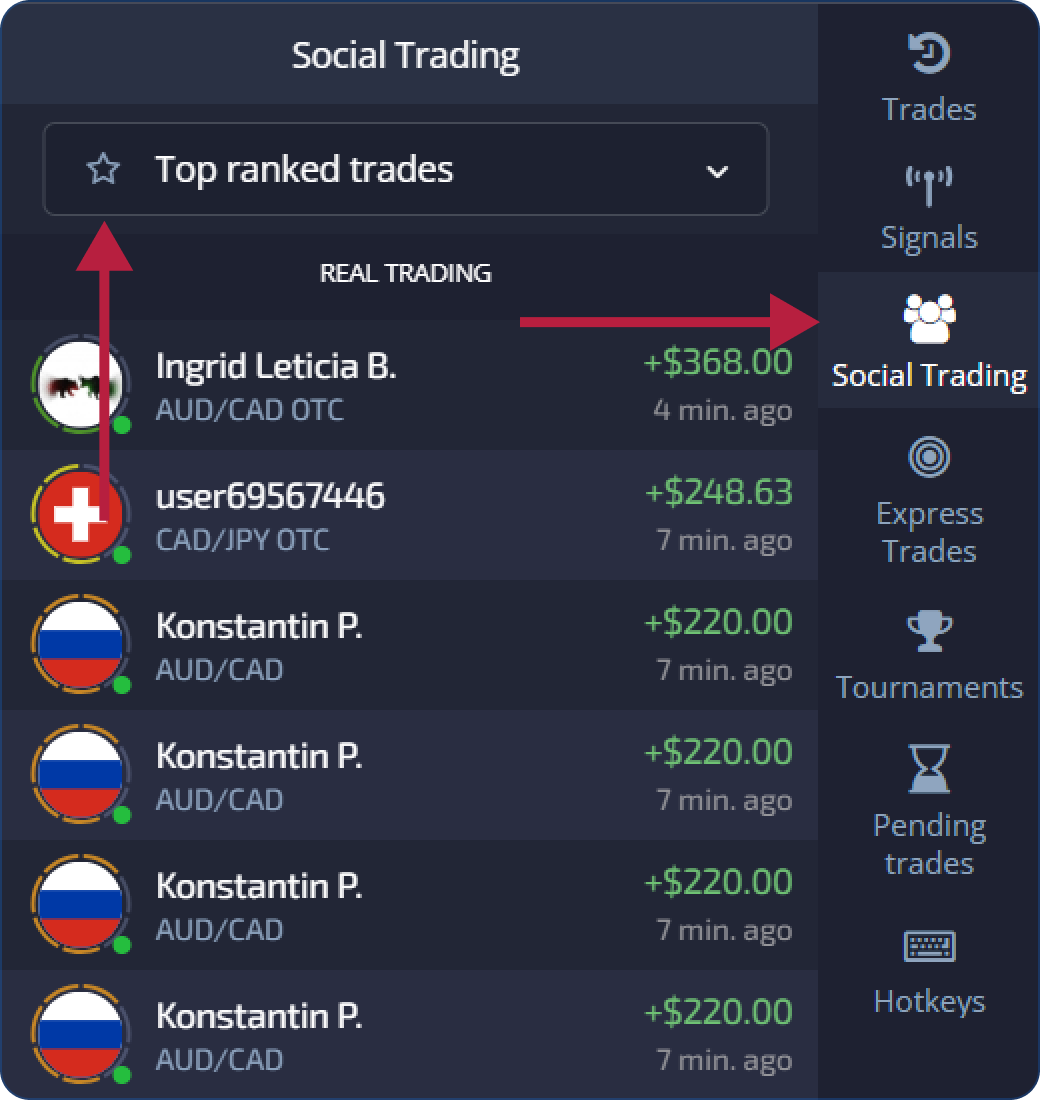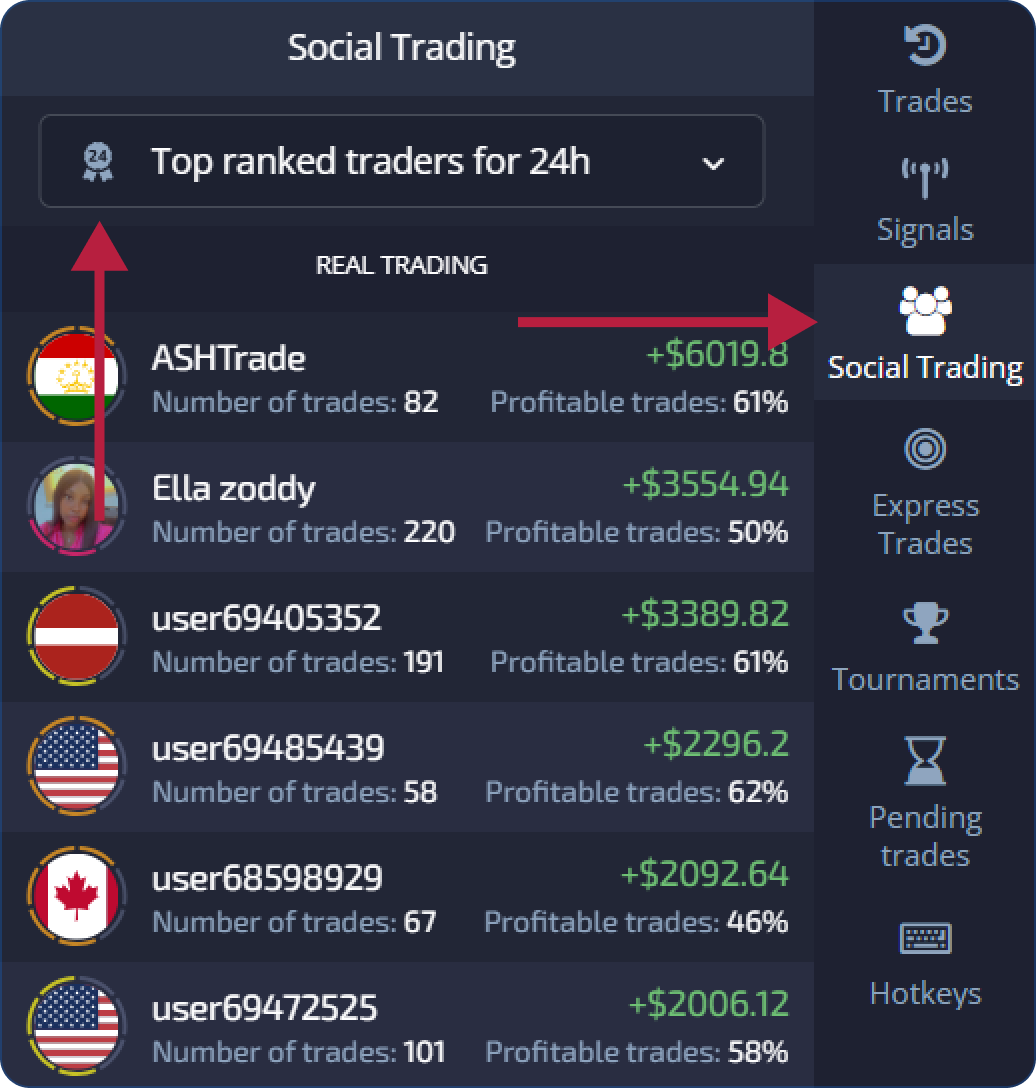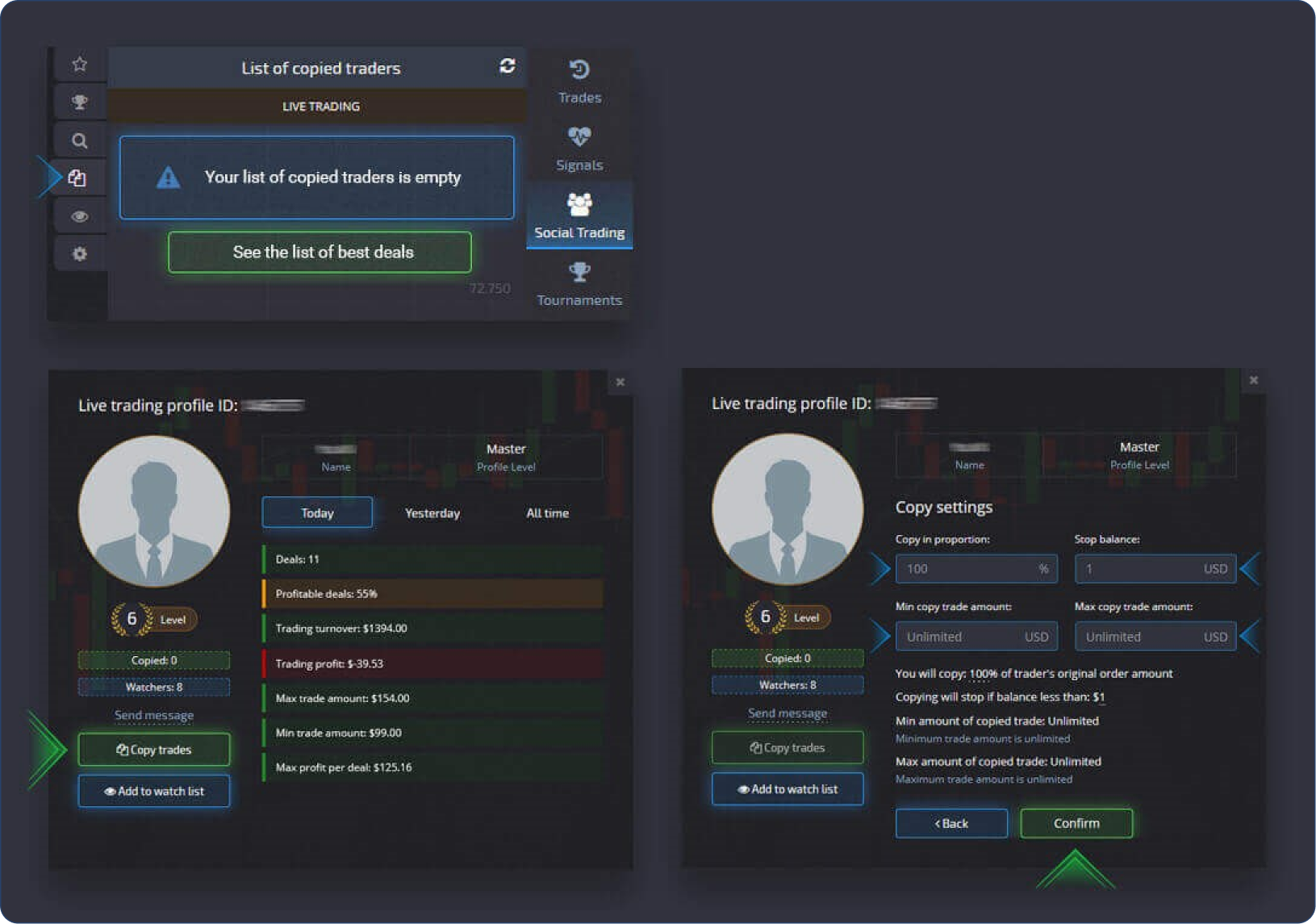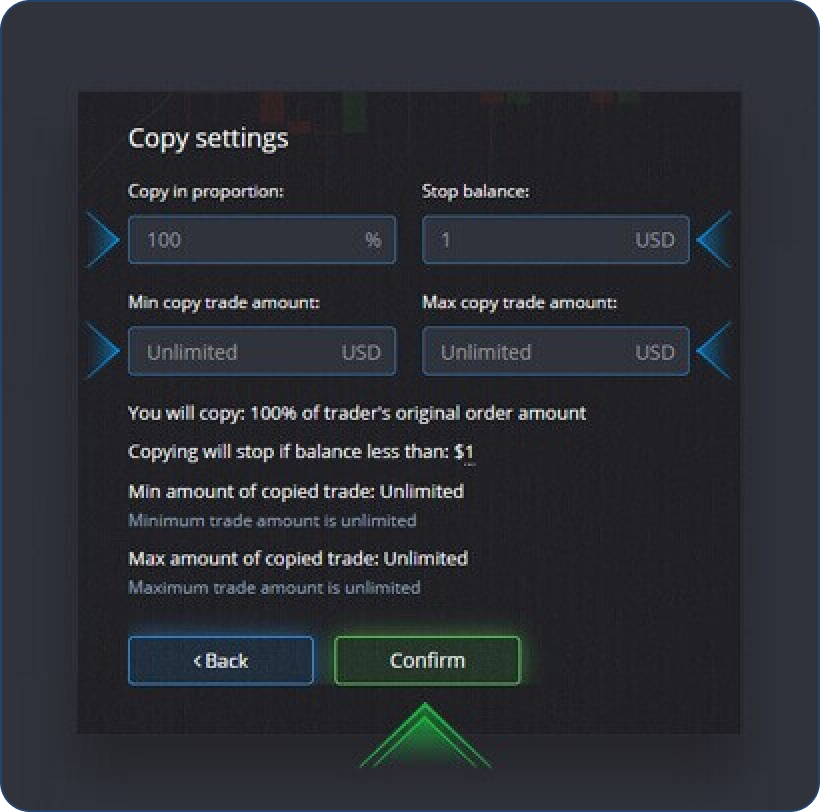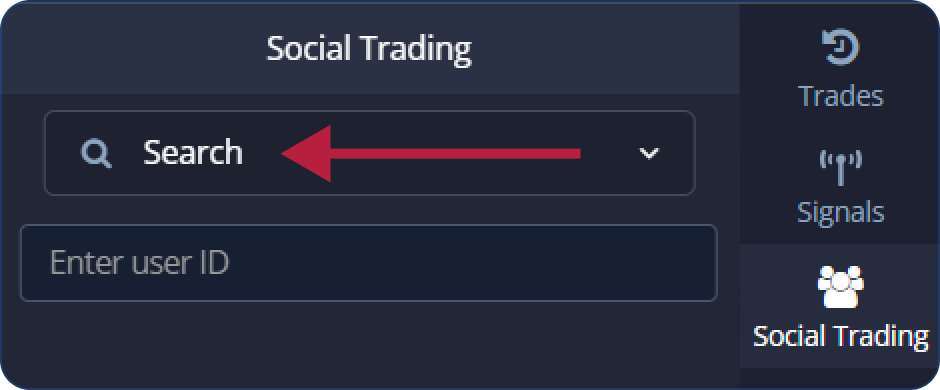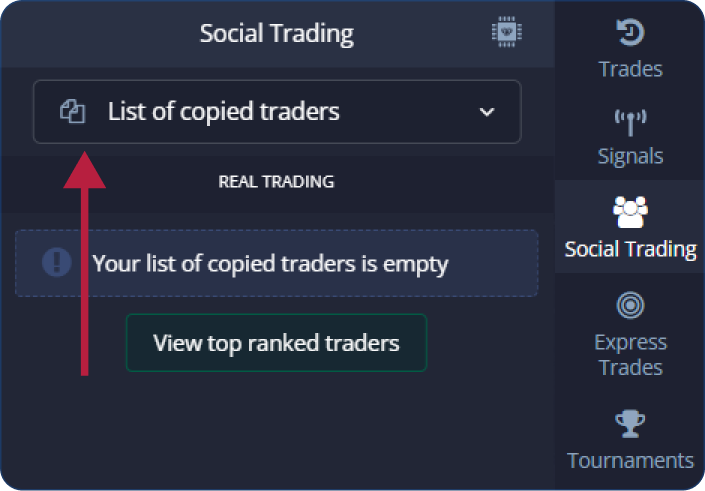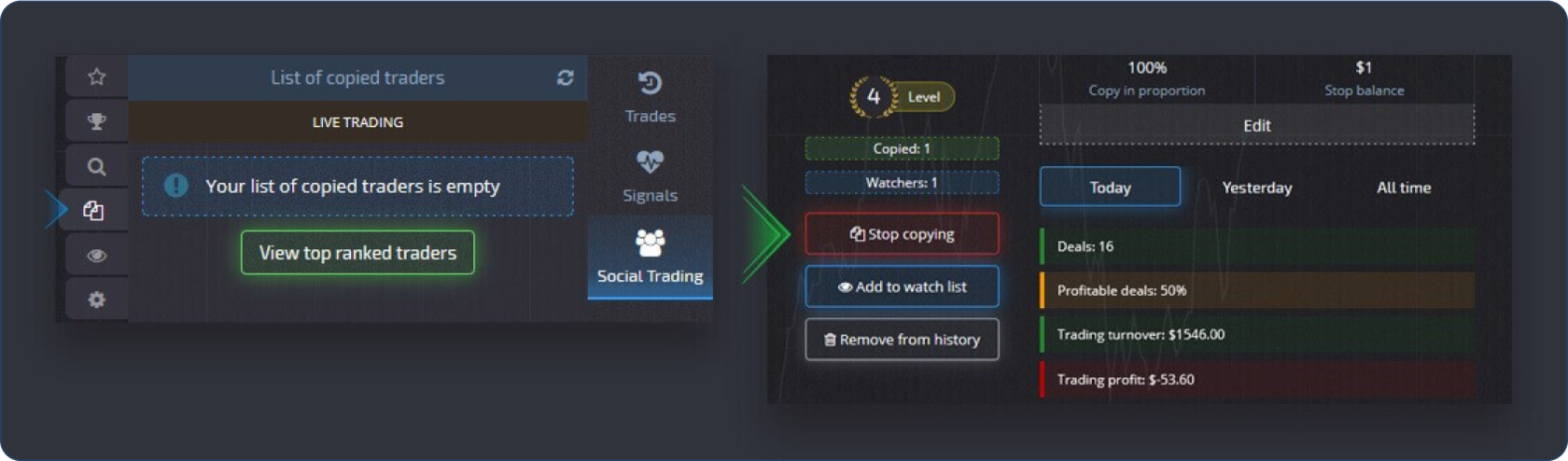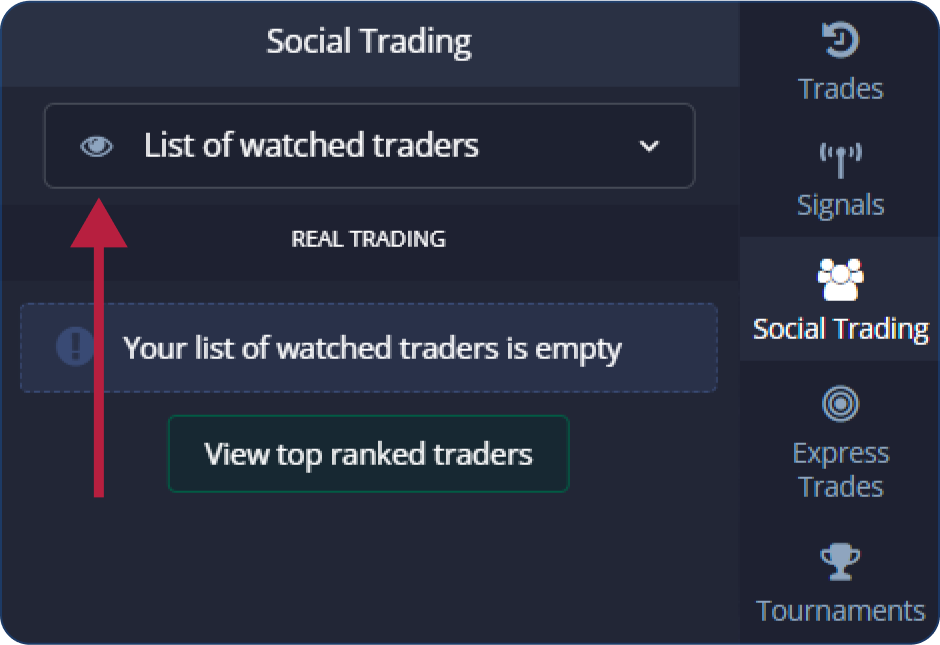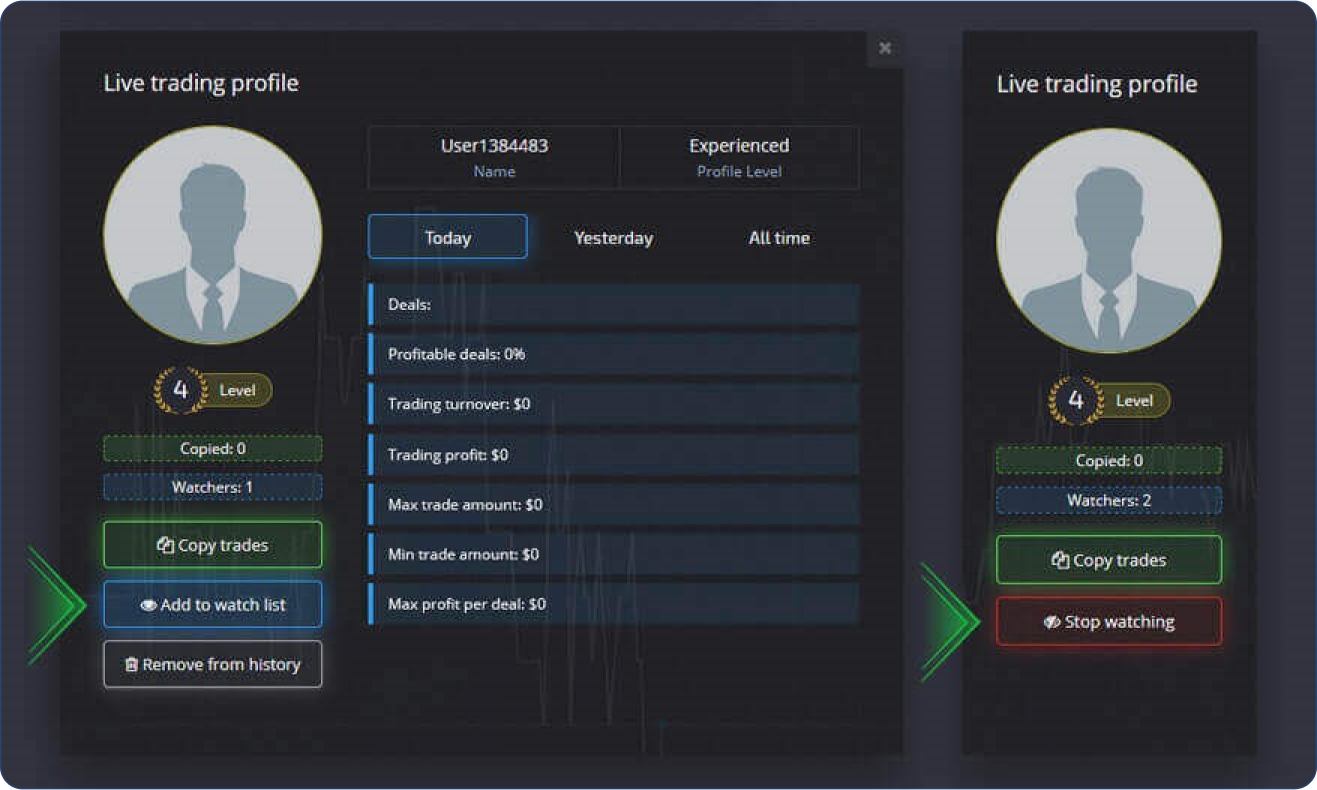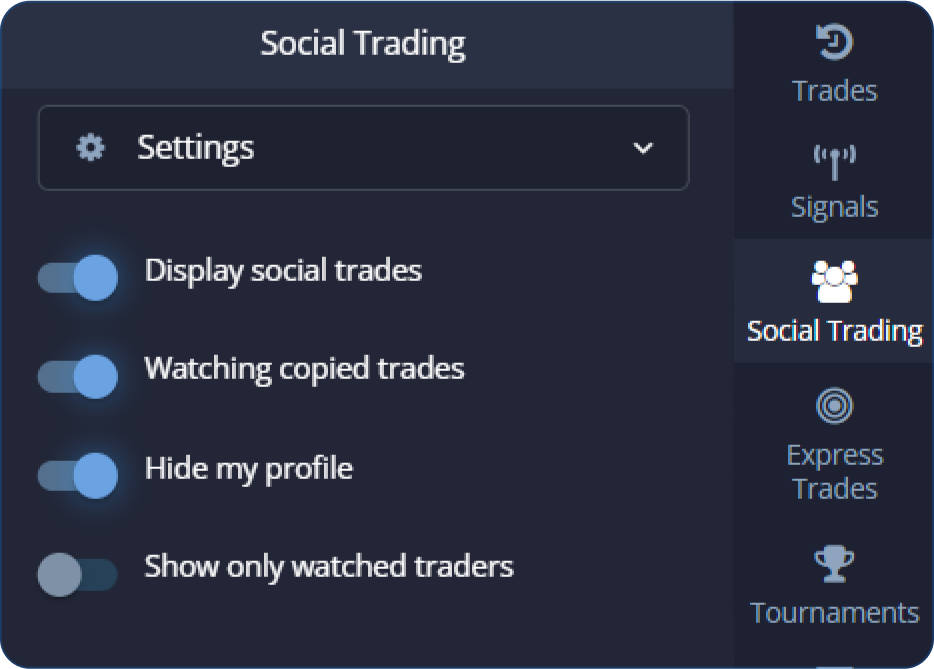Top-Rated Trades

Best Traders in the Last 24 Hours
Copy Trader

Copying Proportionally
The setting adjusts the proportion of the copied trade relative to the original. For example, with 60% copying, a $ 100 trade will open a $ 60 trade while maintaining the percentage of profit.

Stop Balance
The setting sets the account balance level at which copying will stop; you can also manually stop copying.
Minimum and Maximum Trade Amount
The setting establishes the minimum and maximum amounts for copied trades.
To save changes in the copying settings, click 'Confirm.'
To save changes in the copying settings, click 'Confirm.'
Attention: Remember, you can only copy the original trades of the selected trader; you cannot copy an already copied trade.
Example of copy settings
Copying Proportion: 60%, which means 60% of the original trading orders.
Stop Balance: $ 70, automatic copying stops at a balance of $ 70 or less.
Minimum Trade Amount: $ 6, the minimum amount for copying on your account is $ 6 (or $ 10 with the copying proportion).
Maximum Trade Amount: $ 75, the maximum amount for copying on your account is $ 75 (or $ 125 with the copying proportion).
Here are a few interpretations and explanations:
1. If the initial trade amount is $ 20, the resulting trade will be copied.
2. If the initial trade amount is $ 3, the resulting trade will NOT be copied.
3. If the initial trade amount is $ 215, the resulting trade will NOT be copied.
This will help determine whether the trade will be copied. However, the exact reason why the trade was not copied can be found in the social trading profile history.
Stop Balance: $ 70, automatic copying stops at a balance of $ 70 or less.
Minimum Trade Amount: $ 6, the minimum amount for copying on your account is $ 6 (or $ 10 with the copying proportion).
Maximum Trade Amount: $ 75, the maximum amount for copying on your account is $ 75 (or $ 125 with the copying proportion).
Here are a few interpretations and explanations:
1. If the initial trade amount is $ 20, the resulting trade will be copied.
- 60% of $ 20 is $ 12.
- The minimum trade amount for copying is $ 6, and 60% of the initial amount ($ 10) is within this range.
- The maximum trade amount for copying is $ 75, and 60% of the initial amount ($ 125) is also within this range.
2. If the initial trade amount is $ 3, the resulting trade will NOT be copied.
- 60% of $ 3 is $ 1.8.
- The minimum trade amount for copying is $ 6, and 60% of the initial amount ($ 10) — $ 3 is not within this range.
- The maximum trade amount for copying is $ 75, and 60% of the initial amount ($ 125) — $ 3 is within this range.
3. If the initial trade amount is $ 215, the resulting trade will NOT be copied.
- 60% of $ 3 is $ 129.
- The minimum trade amount for copying is $ 6, and 60% of the initial amount ($ 10) — $ 215 is within this range.
- The maximum trade amount for copying is $ 75, and 60% of the initial amount ($ 125) — $ 215 is not within this range.
This will help determine whether the trade will be copied. However, the exact reason why the trade was not copied can be found in the social trading profile history.
Attention: Also, remember that copying trades with a total amount less than $ 1 is prohibited, and violating this rule can lead to the social trading service being blocked.
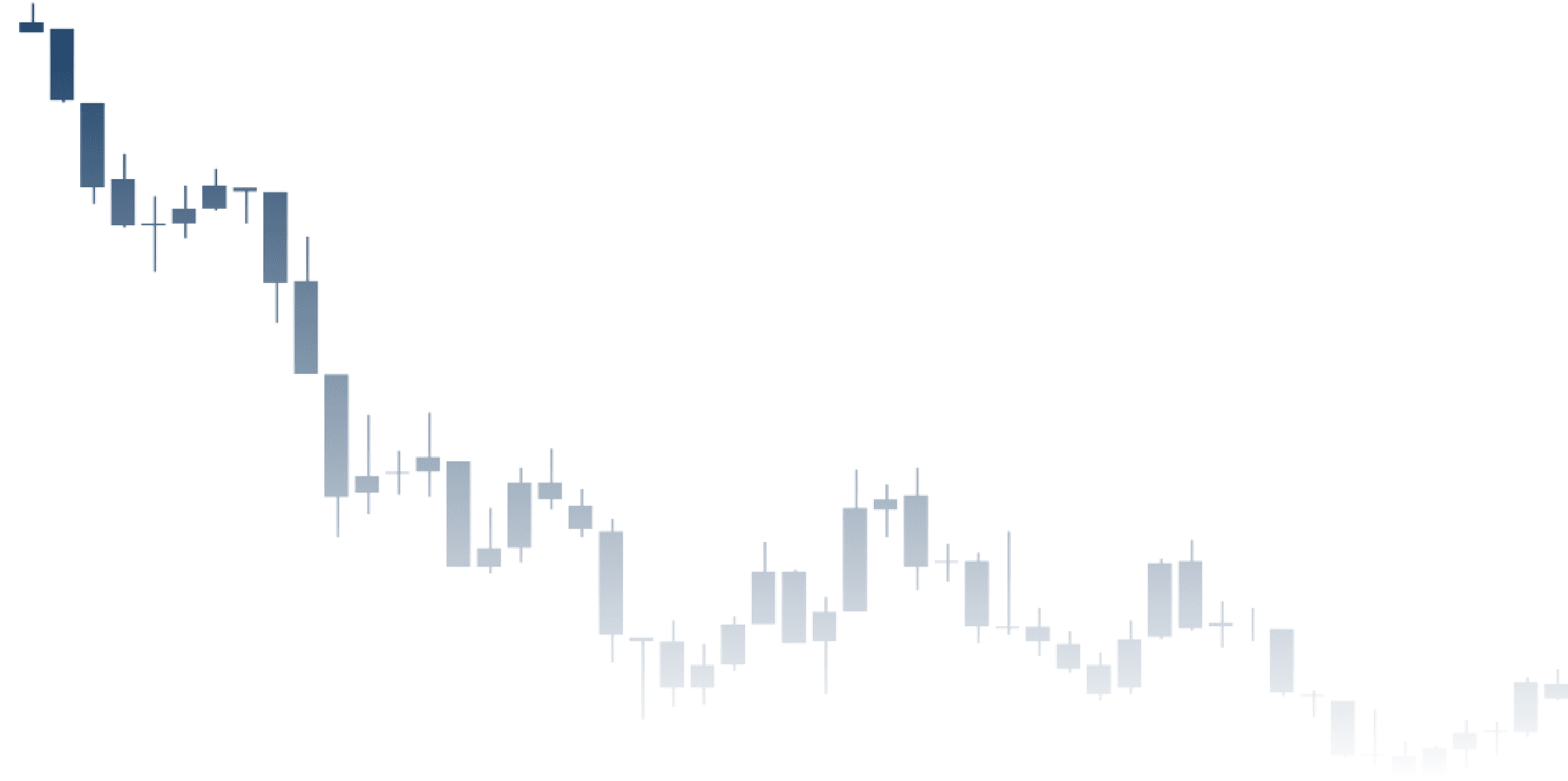
Search for traders

List of Copied Traders
Disable copying

List of Watched Traders
Setting up social trading

Social trading settings contain parameters affecting the functionality and visual aspects of the service. Enabling 'Social Trading' will display other users' trades on the chart. The 'Watching Copied Traders' button automatically adds copied users to your watchlist. You can hide your profile if you don’t want others to copy your trading orders. 'Show Only Watched Traders' on the chart will display only those you’re observing.
Special Registration Offer
Take the first step towards successful trading with PocketOption. Register today using the promocode and enjoy exclusive benefits tailored just for you. Don't miss out on this unique opportunity to join the trading platform trusted by thousands.
Join PocketOption today and embark on your trading journey with a partner that prioritizes your success, safety, and satisfaction. We're more than just a trading platform; we're your gateway to financial success. Click here to register now!